Code 39 Check
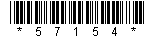

Code 39 Check is a non-continuous barcode. Its character set is composed of '0' to '9', 'A' to 'Z', SPACE, '*', '$', '/', '+', '-', '.', '%'. It has one check character; the corresponding version without check character is Code 39.
CONTENTS:
Code 39
Code 39 Check
2 of 5
Code 93
Codabar
POSTNET
EAN-8, EAN-8 + 2, EAN-8 + 5
EAN-13, EAN-13 + 2, EAN-13 + 5
UPC-A, UPC-A + 2, UPC-A + 5
UPC-E, UPC-E + 2, UPC-E + 5
Code-128 A
Code-128 B
Code-128 C
EAN-128 A
EAN-128 B
EAN-128 C
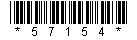

The following default values are used:
- wide/narrow bar ratio = 3
- intercharacter gap = 2 * narrow bar
The character '*' being built in as both the start and stop characters of the barcode (they may be shown or hidden according to the ShowCode39StartStop property), you should not attempt to set them any more as part of the data.
See Also
Code 39 Check
Code 39 Check
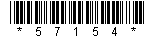

Code 39 Check is a non-continuous barcode. Its character set is composed of '0' to '9', 'A'
to 'Z', SPACE, '*', '$', '/', '+', '-', '.', '%'. It has one check character; the corresponding
version without check character is Code 39.
The following default values are used:
- wide/narrow bar ratio = 3
- intercharacter gap = 2 * narrow bar
The character '*' being built in as both the start and stop characters of the barcode (they may be shown or hidden according to the ShowCode39StartStop property), you should not attempt to set them any more as part of the data.
See Also
Code 39
The following default value is used:
The following default values are used:
The following default value is used:
The following default values are used:
As of this page being written, the standard requires an 11 digit data: ZIP + 4 + 2 digits
with the last two being the last two digits from the steet number. However, this product
does not enforce data validity based on the data length, leaving it to the
discretion of the application programmer.
EAN-8 has a fixed length of 7 characters plus the check character. Its character
set is '0' to '9'.
EAN-8 can also have a 2 or 5-digit add-on:
Interleaved 2 Of 5 (ITF)
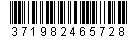

Interleaved 2 of 5 is a continuous barcode. Its character set is '0' to '9'. The number
of characters should be even. The check character is optional and not implemented. You
can always integrate it into the data (last digit) should you need it.
- wide/narrow bar ratio = 3
2 Of 5
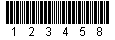

2 of 5 is a non-continuous barcode without check character. Its character set is '0' to
'9'.
- wide/narrow bar ratio = 3
- space width = narrow bar width
- intercharacter gap = narrow bar
Code 93
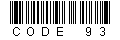

Code 93 is a continuous barcode with character set composed of '0' to '9', 'A' to 'Z',
'-', '.', SPACE, '*', '$', '/', '+', '%' (plus special characters). It has two check characters
(not displayed as part of the display text).
- bar width = space width
Codabar
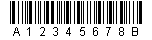

Codabar is a non-continuous barcode without check character. Its character set is
composed of '0' to '9', 'A', 'B', 'C', 'D', '$', '-', ':', '/', '.', '+'. 'A' to 'D' are eligible only for
start/stop characters. Though the characters 'T', 'n', '*', 'e' may be used instead of 'A',
'B', 'C and 'D', you cannot directly use them to set data. You may, of
course, display them (as well as any other characters) through the Caption property if you are
using the Barcode Control.
- wide/narrow bar ratio = 3
- intercharacter gap = 2 * narrow bar
POSTNET
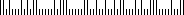

POSTNET is the barcode that represents the U.S. zip code. Its character set is '0' to '9'. Though not
part of the character set, the dash ("-") can be used (optional), when working with a
9-digit ZIP code, to separate the first 5 and the last 4 digits. A one digit check character is used.
EAN-8

